
So for clarification before I start I want to remind you all that the main Brother file format used for cutting and drawing with our ScanNCut machines or for any design made using Canvas Workspace either Web or PC version for (any model machine) is FCM. This is going to be a very long blog post so bare with me!
Brother sell some files usually found on activation cards that are FCN file format, these are accessed through Canvas Workspace for Web only. Some of the questions Ive been asked are:-
what is the difference between FCN and FCM
why can i open some files in canvas and some i can't
how do I use both file types
how do I get them from Canvas Workspace to a ScanNCut machine.
It's all very confusing even for me to remember, so I am going to start with the pattern collections tab first, in here you can typically find things for calligraphy, designs by pig pong and other pattern designs.
For this example I am using the calligraphy italic font patterns and have chosen the "Happy Birthday" wording. These are available to me because I own the kit and have activated the corresponding card.

Once the word is chosen this box pops up you will see the download all parts icon on the right hand side but if you hover your mouse cursor over the mat icon on the left, you will see the download only icon appear.

If you choose this icon, the download window will pop up giving options to download your chosen design to your PC or via WiFi if you have it.
You should be able to see the file generic name and its file extension and as you can see here it's an FCN, and thats why we don't get the option to import the parts into canvas and we can not edit it as in the next example.

Now if I go back to the pattern collection tab and choose the pig pong lettering collection (again if you have purchased an activated it, it will be available) this time you will see something different.

In this example I am using the Letter A from one of the designs, If I hover over the mat icon, as well as seeing the download icon as above I also see the import parts icon which basically means i can import this element into canvas, and I would be able to edit it or add to it.

If I choose the download icon again I see its generic name but this time the file extension shows as FCM, which is why I would get the option to open it in canvas and be able to edit or add to it.
Confused? absolutely!

The Disney designs are all FCN so therefore the only option on these you will see is download. They cannot be imported into canvas and edited or added to.
This leads me onto my Youtube livestream I did on Sunday 5th July, sometime ago I made a pop up table decoration using designs from the Toy Story card, I wanted matting layers for my chosen cutting files and because the files are FCN and therefore I cannot do anything with them except download them to my scanncut machine, where I can resize them bigger or smaller but I'm unable to do anything else with them I had to come up with a solution to be able to make the matting layers.

The solution I came up with, was to download the designs I wanted to use to my computer and because I was using several and I wanted to keep them all together i made a folder on a USB/Flash drive.(This is not necessary)
From this folder on the USB i was then able to open each design in turn and rather than cutting them, I drew them.
Once drawn I scanned the design back through the SNC machine using scan to cut data and choose the outline option.
This creates a new file for me which is now an FCM (yay!) and I can save it and use it later to either cut or draw or in my case I wanted to be able to edit it and add an offset layer which I would use as my matting layer.

This was the project made some time ago, you can see each character has the matting layer which wasn't part of the original activation card, but they were made by me using the draw and scan function cheat!
I cannot remember if I have shown this in a blog post previously or not but I know I posted it on my instagram.
Ive edited my Sunday 5th July live stream video to make a clean recording without the chat to show you the process, this should work with any file you have that is in an uneditable FCN file format.
I hope it helps and I hope it explains how the activation files and file extensions work, I know its confusing, as I said earlier it is for me too I forget which cards are in which format and what we can and cannot do. If in doubt choose your design, go to download it and check its extension if its FC(N) remember (N) = not editable other than being able to resize and I don't class resizing as editing to me its a basic function.

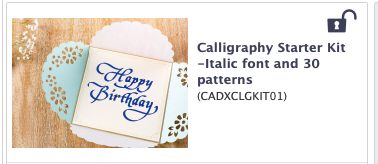
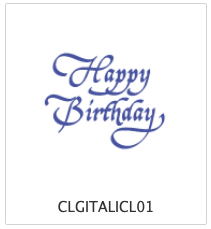
Comments